Communication
Clicking on the Communication button opens the message inbox / outbox overview that is used to communicate between team members that participate in the procurement project.
_764x524.png)
After you select a message from the list, the content of the message is displayed in the field on the right.
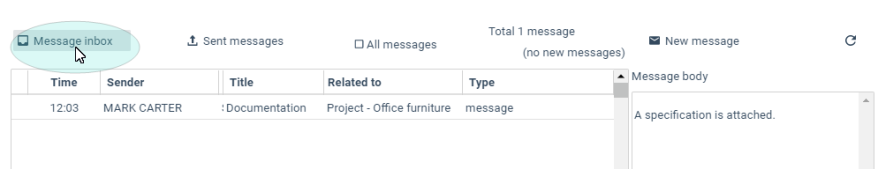
At the bottom of the screen there is a message entry field. A message can be sent to an individual team member or to a project role. If you check All, the message is sent to all roles or team members.
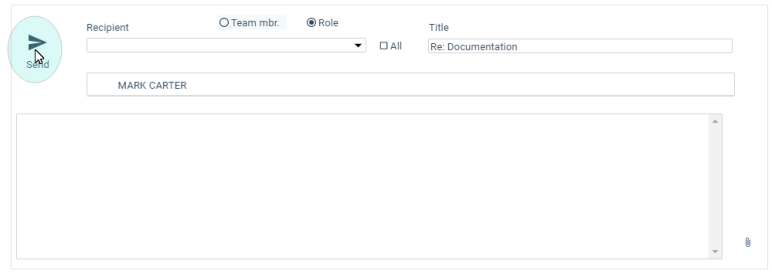
It is possible to add an attachment to the message by clicking on the paper clip icon.
The recipients of the message will be notified by e-mail about the receipt of the message. Sent messages are visible to senders in their Sent messages folder.