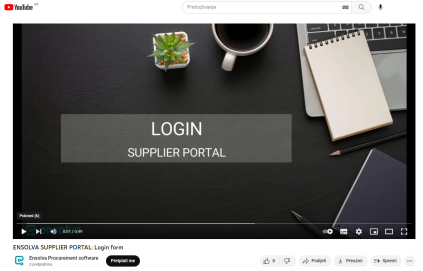Supplier Portal Log in
After creating a password, the user can access the Supplier Portal.
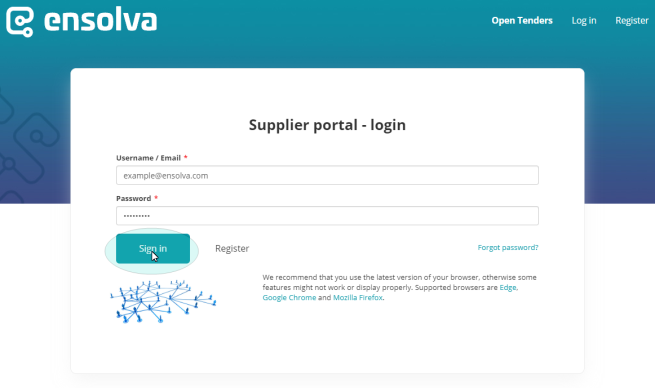
The Supplier Portal's home page with a list of messages, competitions, and auctions opens after entering the username1 and password to log in.
HOMEPAGE
Supplier Portal homepage contains 5 menus: Home, Company Information, RFXes (Tenders), Auctions and Open Tenders.
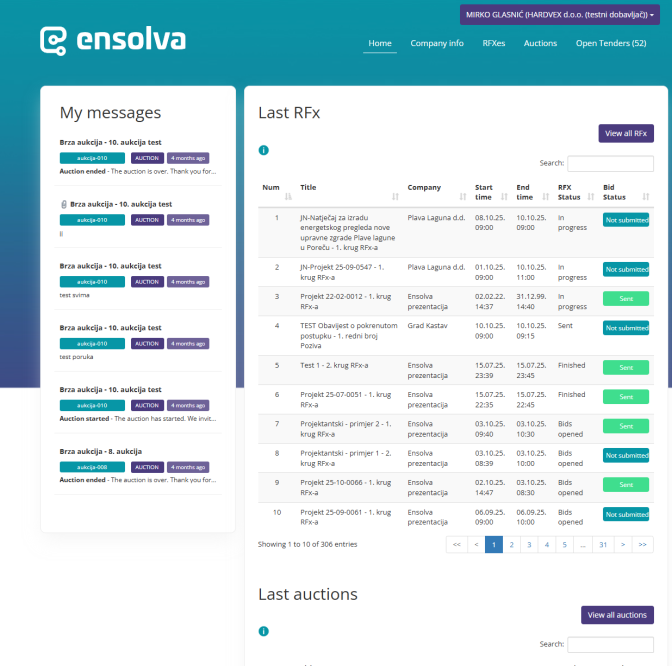
In the upper right corner of the window, the name of the registered user and the name of the company are displayed.
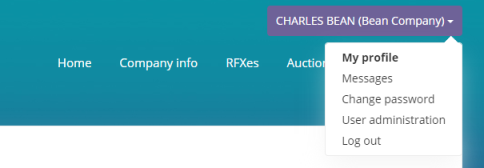
By clicking on the name, a list of options appears. Positioning on the name opens the following choices:
My Profile - open data entered during registration;
Messages - Displays a list of all messages from RFXs and auctions.
Change Password - displays a screen with fields for entering a new password;
User administration - displays a list of all users in your company, with options to delete or accept users.
Three sections are visible on the home page: My messages, Last RFx and Last auctions Clicking on the title of each of these sections opens a detailed overview.
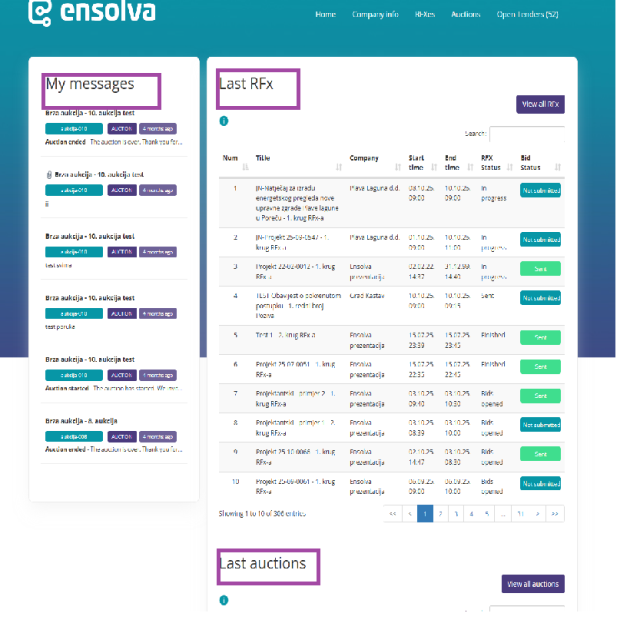
By clicking on the columns in the table header, you can modify the overview of the sequence of tenders or auctions.
By selecting the option to "View all tenders" the display of all offers is displayed.
Any element from the tender table can be entered in the Search field to filter offers.
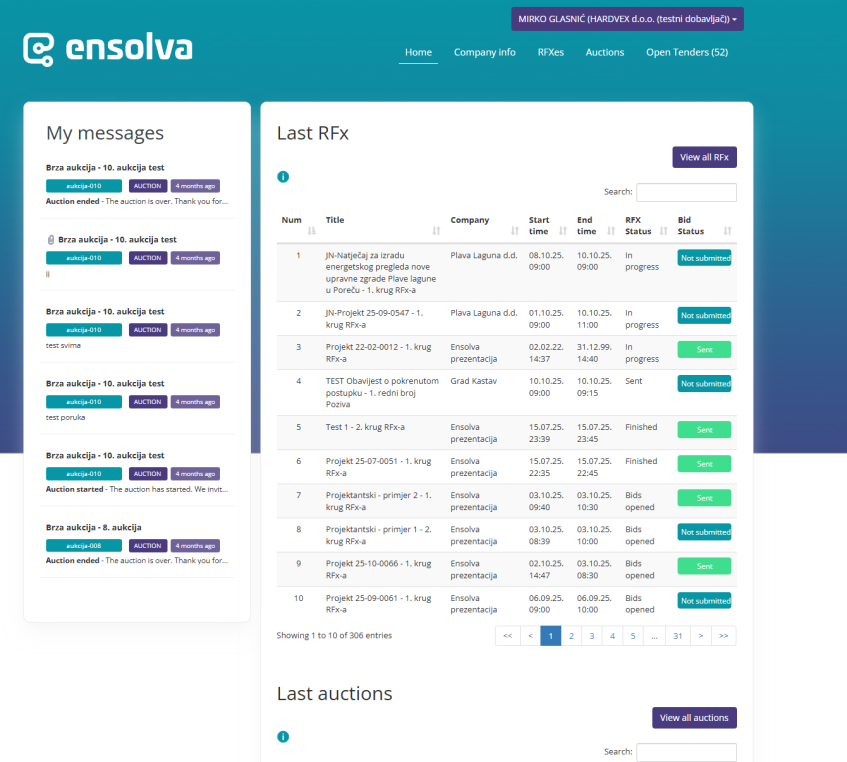
The User Guide, the contact address Customer Support, and the language change option are at the bottom of the screen.

Visit the following link to watch video instructions for logging into the Supplier Portal: