SAQ-Supplier audit questionnaire
SAQ (Supplier Audit Questionnaire) is a document used by organizations to evaluate the suitability and capability of potential or existing suppliers.
A series of questions designed to assess supplier performance, quality management systems, financial stability, and compliance with legal and regulatory requirements are typically included in this questionnaire. It is used to assist an organization in selecting suppliers who meet their specific needs and requirements.
It can also be used as part of an ongoing supplier management process to monitor existing supplier performance and identify areas for improvement.
This segment is minimal step for evaluating suppliers in order to manage the supply chain in terms of controlling the implementation of the ESG initiative (environment, social, and governance).
The questions in the SAQ may change based on the organization's specific requirements and the industry in which the supplier operates. The SAQ can also be customized to include additional questions relevant to the needs of the organization.
The SAQ typically covers the following topics:
• Company information, such as ownership, location, and size.
• Quality management system, which includes quality management policies, procedures, and processes.
• Product or service details, such as specifications and standards
• Regulatory compliance, including adherence to applicable laws and regulations
• Financial stability, including information on suppliers' financial health and stability
Filling out the SAQ questionnaire
The supplier is obliged to fill out the web form and answer the questions after receiving the e-mail notification from the buyer.
There are two methods to access the SAQ questionnaire:
• by using the link in the email or
• by signing into the Supplier Portal and choosing Company info --> Buyers
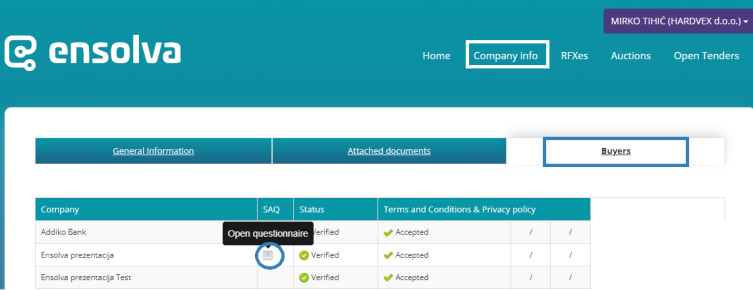
After selecting the choice to complete the questionnaire, a web form with predefined questions opens, which are divided into several sections:
1. General information about the company
In this section, general information about the company, key management of the company, and general information must be filled in.
All fields marked with a * are required for filling out forms or uploading documents.
It is necessary to add the corresponding document by selecting the option "Yes" as the answer. Click the icon  on the right to upload documents.
on the right to upload documents.
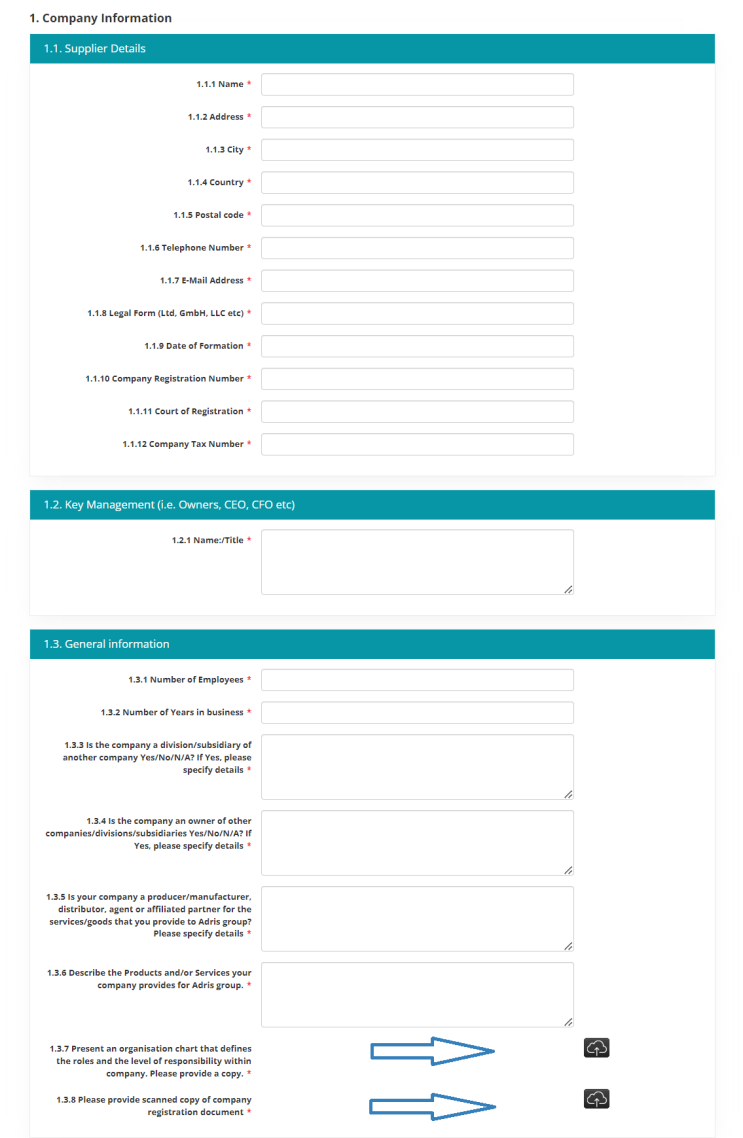
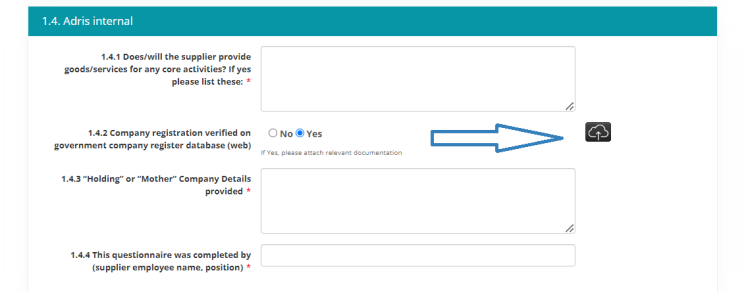
2. Financial
In this section, the financial details of the company are filled out.
All fields marked with a * are required for filling out forms or uploading documents. Click the icon  on the right to upload documents.
on the right to upload documents.
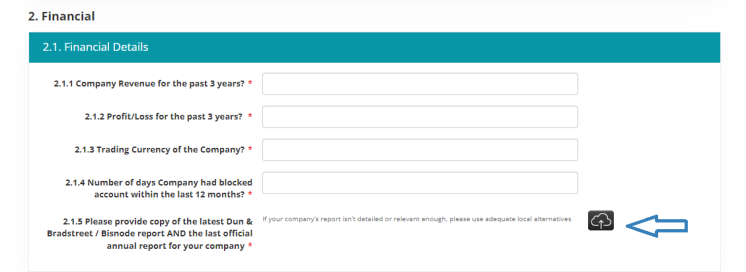
3. Operational
In this section, you must answer questions about the quality system and the information technology system.
All fields marked with a * are required for filling out forms or uploading documents.
In addition, by selecting "Yes" as the answer, the appropriate document must be added. Click the icon  on the right to upload documents.
on the right to upload documents.
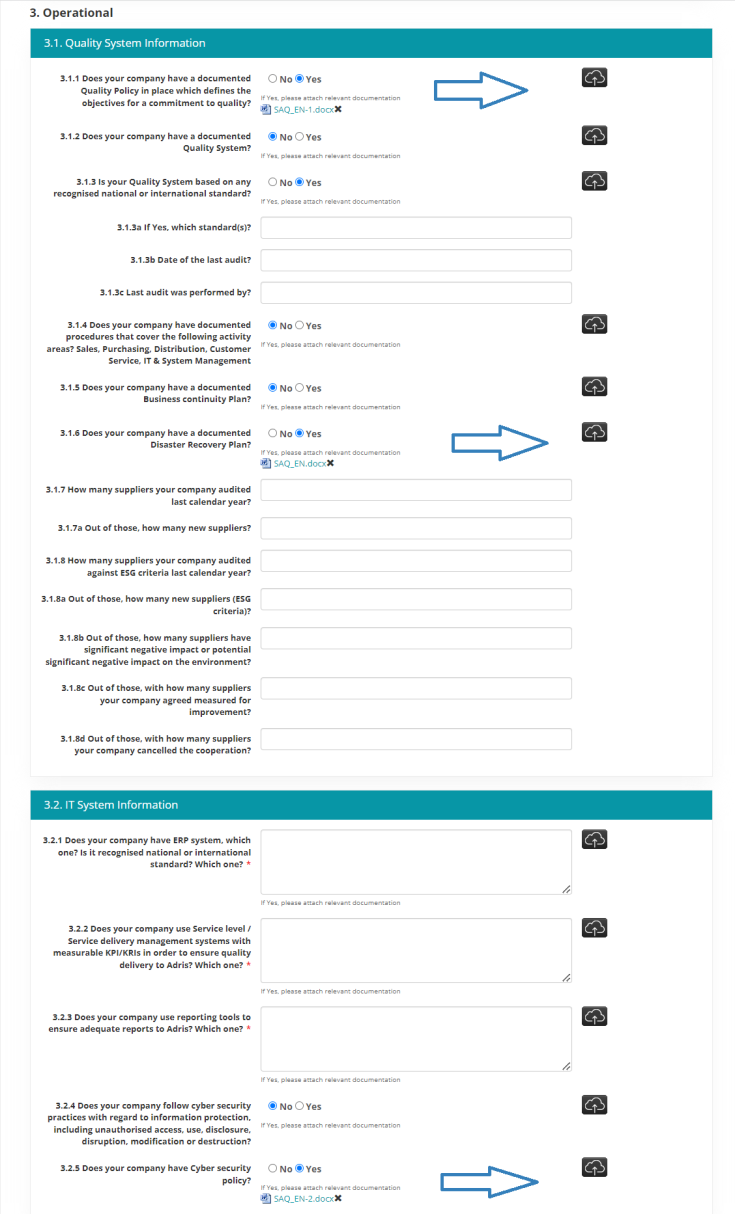
4. Corporate governance
This section of the questionnaire addresses whether the company is in compliance with all local laws and regulations in relation to the listed sensitive business issues, and refers to corporate governance, corporate governance policies, and processing.
It is necessary to add the corresponding document by selecting the option "Yes" as the answer. Click the icon  on the right to upload documents.
on the right to upload documents.
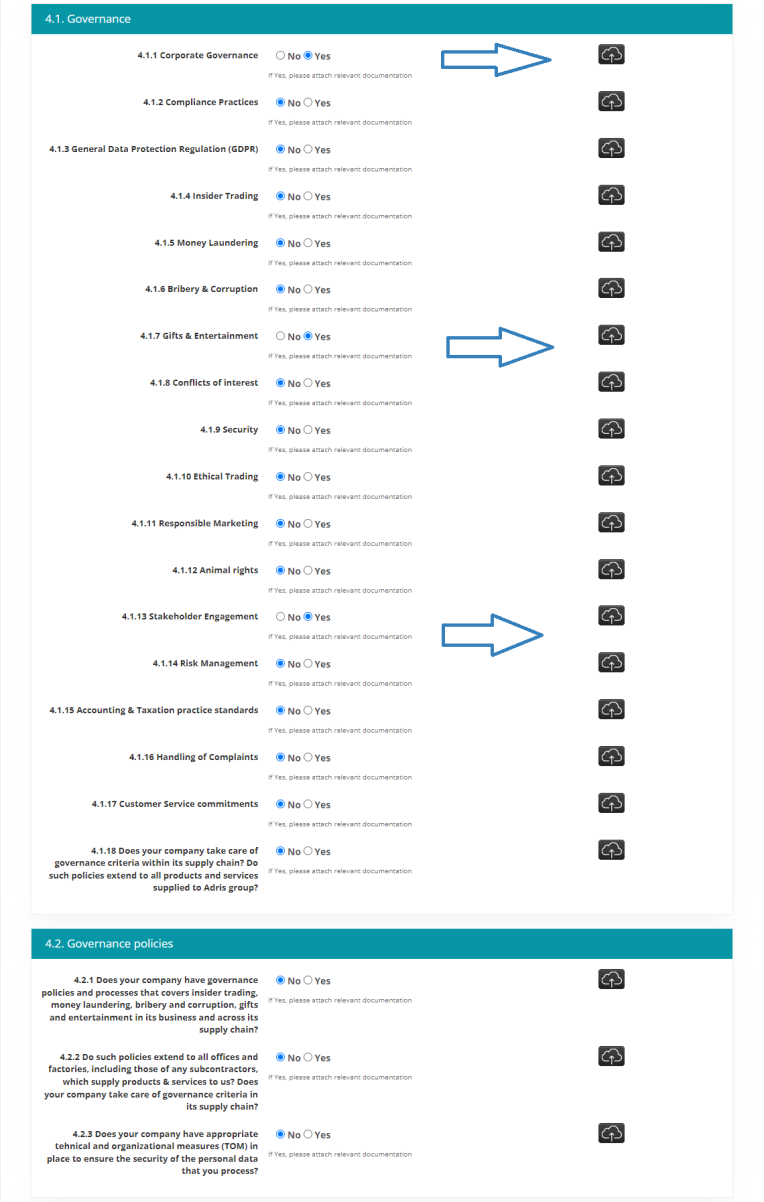
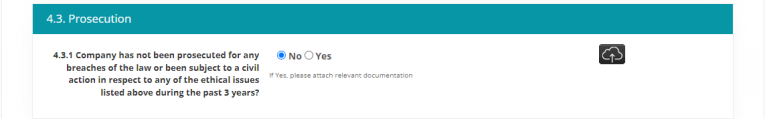
5. Social
In this section, answers are requested concerning whether the company complies with all local laws and regulations pertaining to human rights and workplace conditions in accordance with the requirements of the Universal Declaration of Human Rights and International Labor Conventions on the aforementioned topics.
The corresponding document must be added by selecting the option "Yes" as the answer. Use the right-hand icon to upload files.
to upload files.
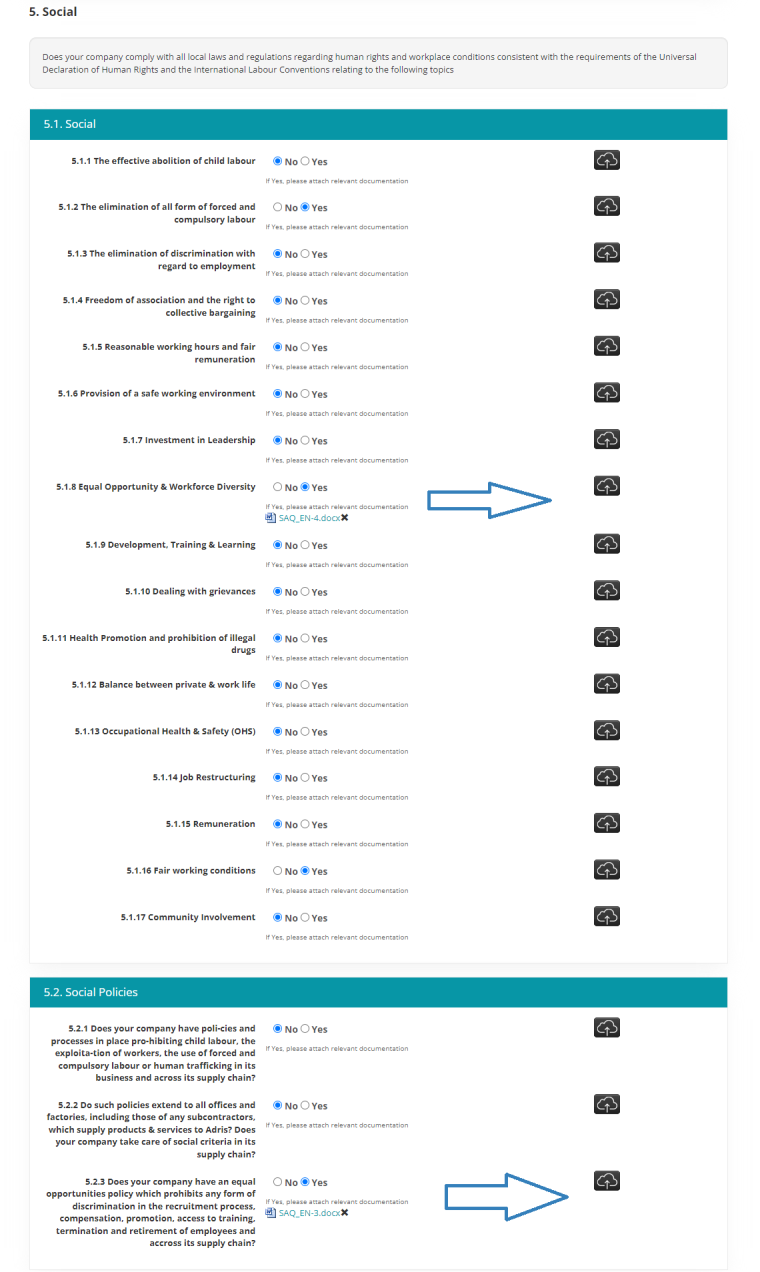

6. Environmental
In this section, you must answer questions about environmental policy and practice, product impacts, and the use of energy sources.
It is necessary to add the corresponding document by selecting the option "Yes" as the answer. Click the icon  on the right to upload documents.
on the right to upload documents.


7. Political- this section of the questionnaire answers questions about whether the company employs politically exposed individuals.
It is necessary to add the corresponding document by selecting the option "Yes" as the answer. Click the icon  on the right to upload documents.
on the right to upload documents.
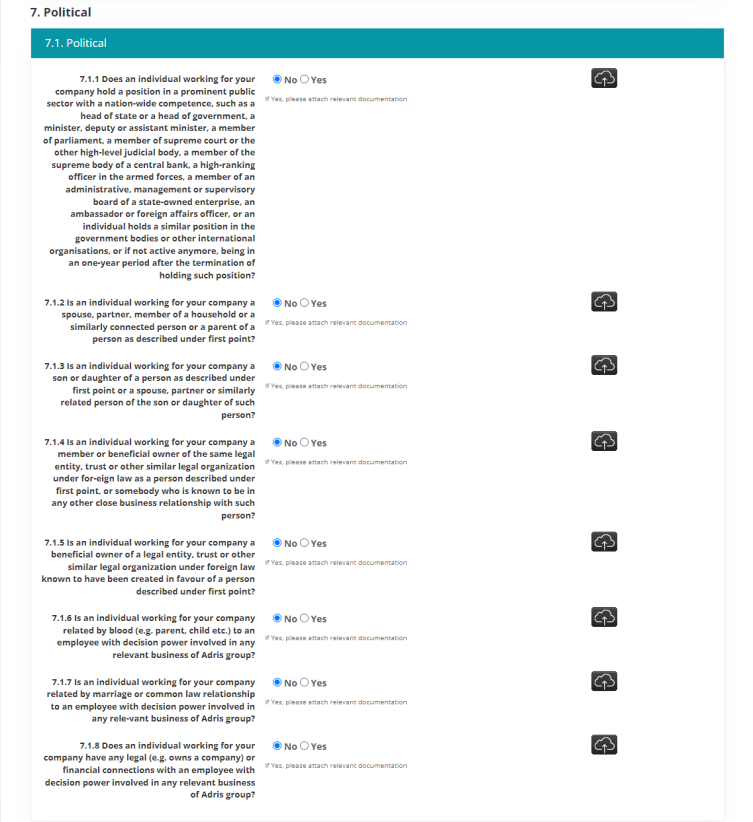
8. Business references - In this field, enter relevant references from the company's business that are relevant to the area of cooperation with the customer.
This field is marked with a * and is required for filling out forms or uploading documents.
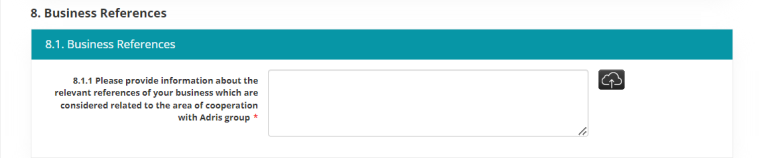
9. Additional information
This is optional field where you can enter additional information. You can provide any additional information that will explain any unanswered questions or provide support for any aspect of your business that is considered critical and may not have been covered above in this section.
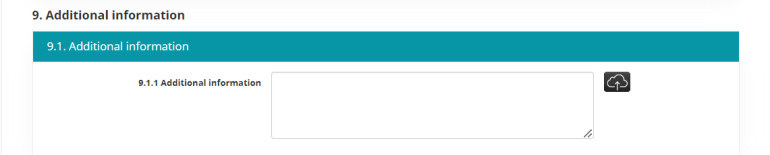
After completing the questionnaire, you can save it for later editing or send it by clicking the "Submit" button.
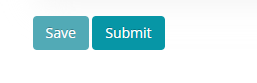
Once a year, the supplier must complete a questionnaire, i.e. answer the questionnaire's questions, after which procurement takes over and evaluates the answers.
Suppliers with high ratings are given preference in bid evaluation.The supplier cannot proceed to tender if the SAQ is not fulfilled within three months of the open SAQ.
The supplier will receive a system notification to update the data one year after the initial completed questionnaire.
When logging in again, all previously entered data can be viewed and corrected before being resent to the customer.
If the data is not updated within three months, it will be impossible to participate in tenders.