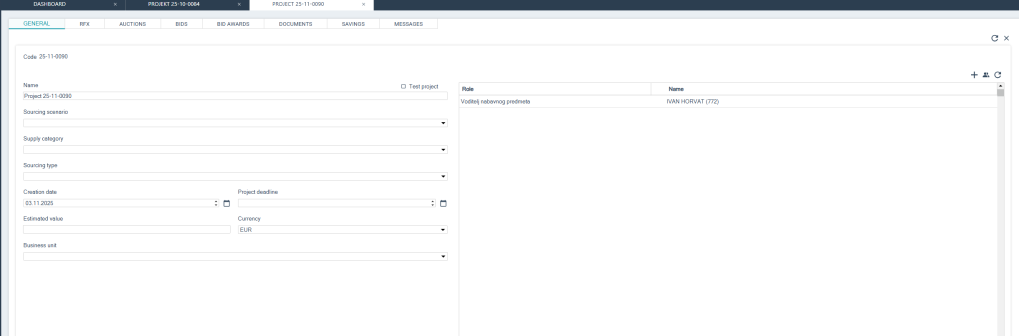Create RFX
RFx (Request for X) is an independent process for obtaining offers from suppliers, usually carried out in one or many rounds.
A new RFx can be entered in two ways:
- New round with new data entry (New round button)
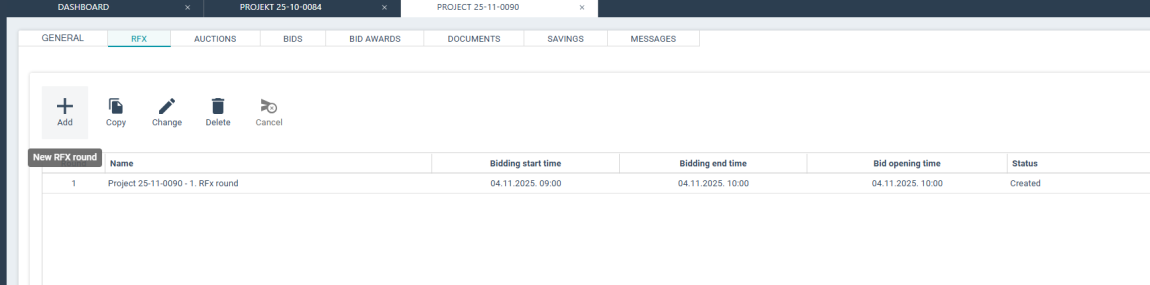
Clicking on the New round button opens the RFx entry screen.
- New round by copying data (from a previous RFx / eAuction) (Copy button).
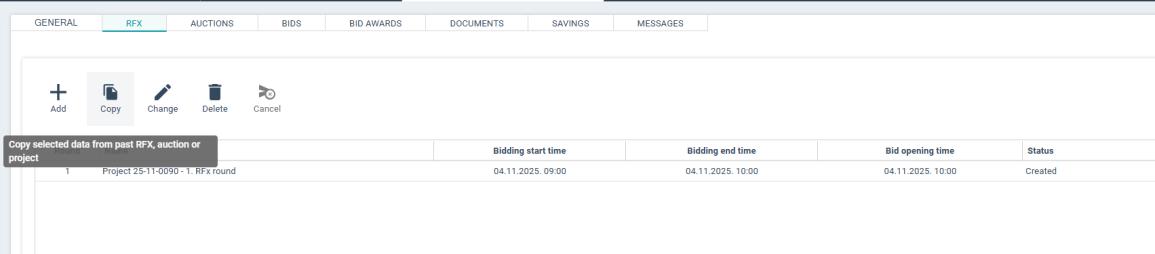
After you click on the Copy button, you will be able to select a source from which you want to copy data (current project, other projects or requisitions). You can also select specific data types that you want to copy (e.g. only documents) or just copy everything.
A new RFx round is created by clicking on the Create button.
The RFx entry screen consists of seven tabs: General, Line Items, Documents, Evaluation Criteria, RFi, Invited suppliers, and Messages.