General information (RFX)
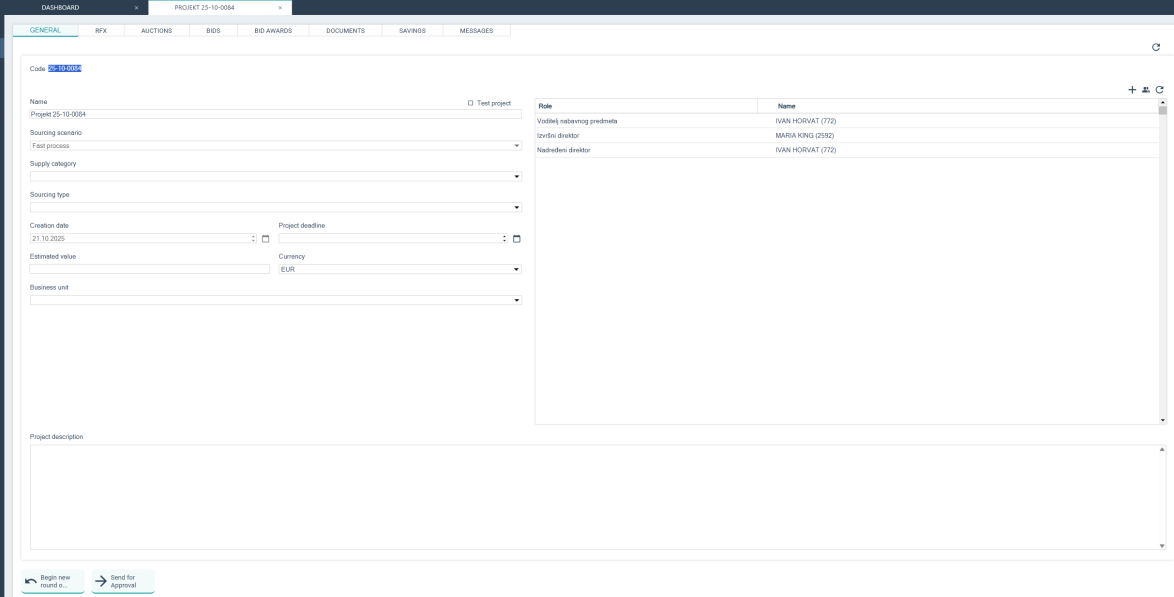
On the General sheet, you can enter general information about the RFx.
It is necessary to fill in general information 1During the bidding period on the General screen, it is possible to change the closing and opening dates of bids. See Unlocking RFx. (name, Bid start date / time, Bid opening date / time, 2The Bid opening date and time can be the same as bid closing time, but you can also pick a different time. If you postpone the bid opening time, during that period suppliers will not be able to enter new bids and you will not be able to see the bids., and the text of the invitation).
Note: During the bidding process it is possible to modify various information on the General screen (e.g. the closing and opening dates of bids). See Unlocking RFx.
The next step is to enter the Procurement Item.