General information
The General Information screen contains basic information about the project: start date, project completion deadline, code, name, estimated value, procurement department / category, project description and list of project team members performing certain project roles.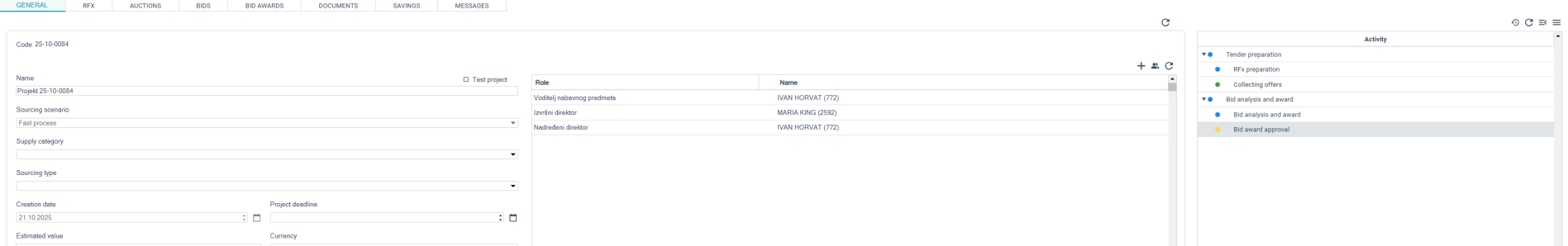
The fields filled in red are mandatory for input, and each input is confirmed by clicking on the Tab key of your keyboard (all data is automatically saved).
Note: If a project was created from a requisition, the system will fill certain fields automatically, e.g. Project name and Estimated value.
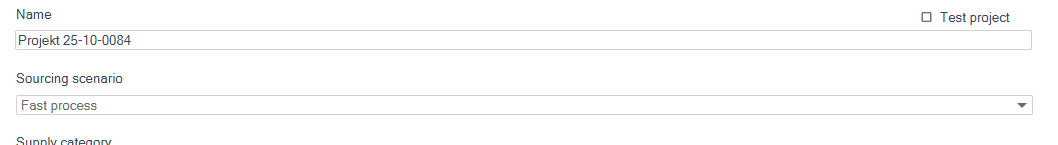
After selecting a Procurement Scenariofrom the drop-down menu, the project activities (project workflow) are displayed in the Activity list on the left part of the screen.
Next to each activity there is a graphical marker of the activity status:
- Yellow - the activity has not yet started.
- Blue - the activity is in progress.
- Green - the activity is completed.
- Red - the activity has exceeded the deadline.
Depending on the selected procurement scenario, it is necessary to define the project team (roles).
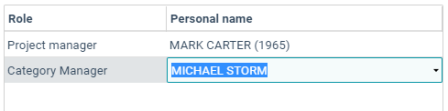
Some of the roles can be automatically assigned to specific users (based on previous projects), while other roles must be assigned manually by clicking on the empty field next to the role name.
COMMENT ON ACTIVITY
You can send a comment of the activity to all people involved in the project (specific role or specific user). This option can also serve for keeping (public) project notes since all these comments are recorded.
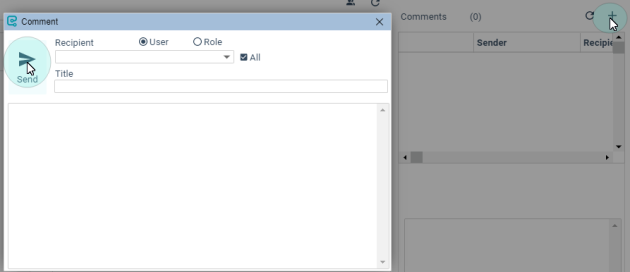
The recipient must be selected from the drop-down list. After entering the title and text of the comment, it is sent by clicking the Send button.
PROJECT HISTORY
In the lower right part of the screen you will find an overview of all project activities. This log is automatically populated.
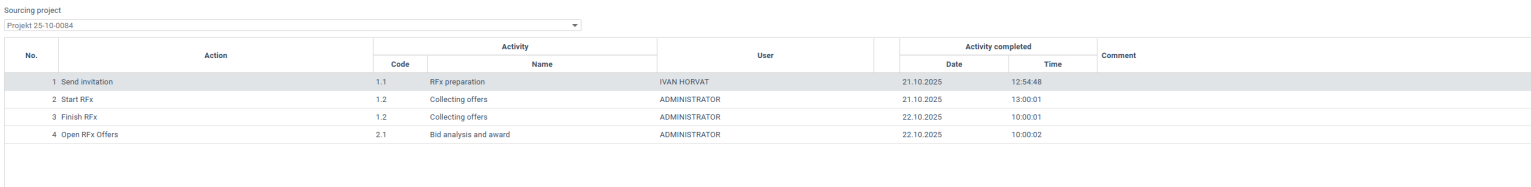
By clicking on the the button a detailed activity log will be opened.
the button a detailed activity log will be opened.
The next step is entering line items.