Purchase order approval
A Purchase order can be approved in 2 ways:
1. From the Buyer Portal
Open the Browse Purchase Orders screen and filter only those purchase orders with the status On approval:
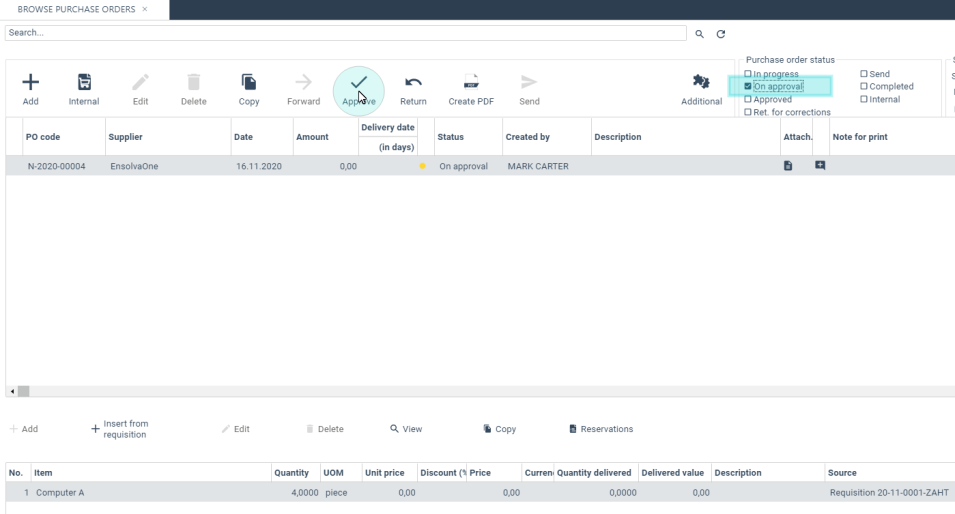
To approve the purchase order click on the Approve button.
We can also return the PO for correction by clicking on the button Return. It will open a comment screen where you can enter the reason for returning the PO. Confirm your entry by clicking on the Confirm button.
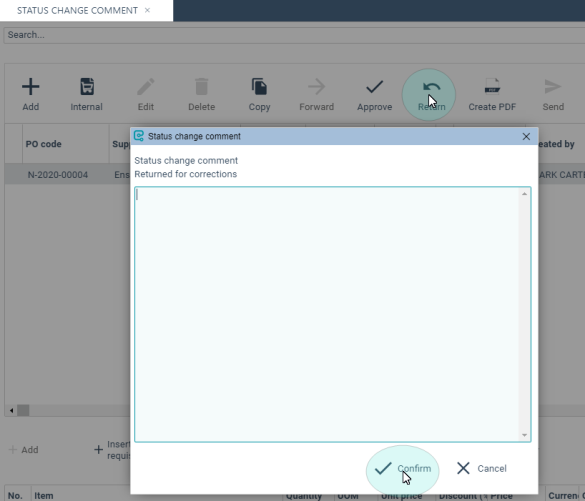
2. By e-mail
After sending a PO for approval, the approver receives an e-mail that contains buttons Return (send the PO back for processing) and Approve (approve the PO).
Clicking on the Return button in the email opens a web page for entering a reason for returning the PO for correction.
Clicking on the Approve button in the email opens a web page displaying a message that the order has been successfully approved.